For quite a few years now I have been using Linux as my primary operating system. For me the year of Linux on the desktop was more than 20 years ago.
Sometimes I have installed a Windows on a PC at home but when I remember and I need it for something is so outdated that it's scary even turn it on. And if we get up and turn it on it spends an hour updating and adding various junk. Unpractical.
Having Proxmox we could create a virtual machine and assign the iso and install Windows. This again is very slow if all we need to do is a quick test.
For these occasions we have a fantastic tool called Dockur that makes it easy to launch a fully functional and updated Windows machine in a few minutes and with just one command.
For example, to launch a Windows 11 in Spanish we would use:
docker run -it --rm -p 8006:8006 --device=/dev/kvm --cap-add NET_ADMIN --stop-timeout 120 -e LANGUAGE=Spanish dockurr/windowsNote that the name of the image is dockurr with double R's not like the project name which is with a single one.
Dockur will download the ISO image of Windows 11, install it in a VM I connect it by KVM and raises a KVM web client connected to the machine.
In our browser we will only have to go to the machine IP and port 8006 to access Windows.
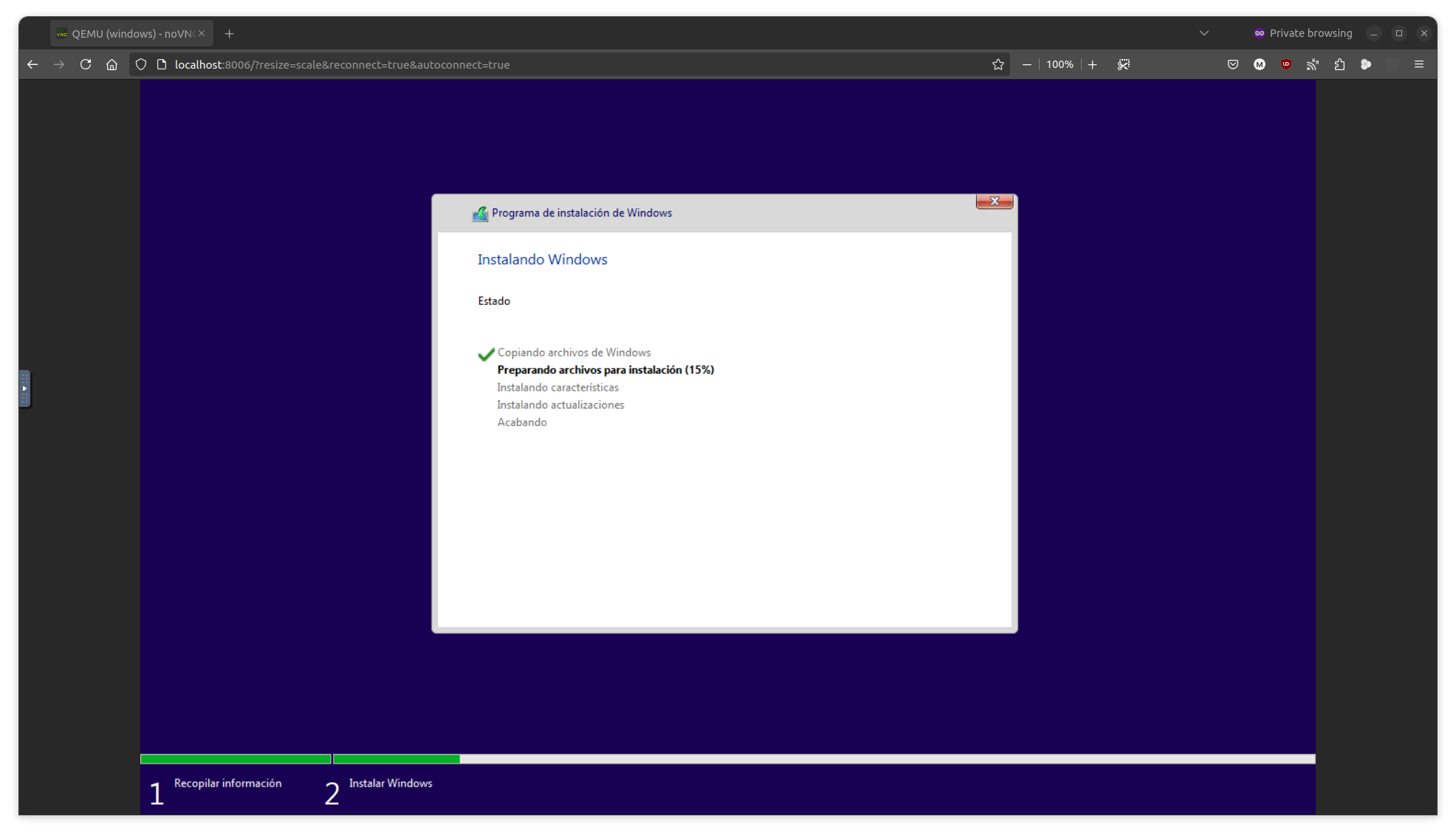
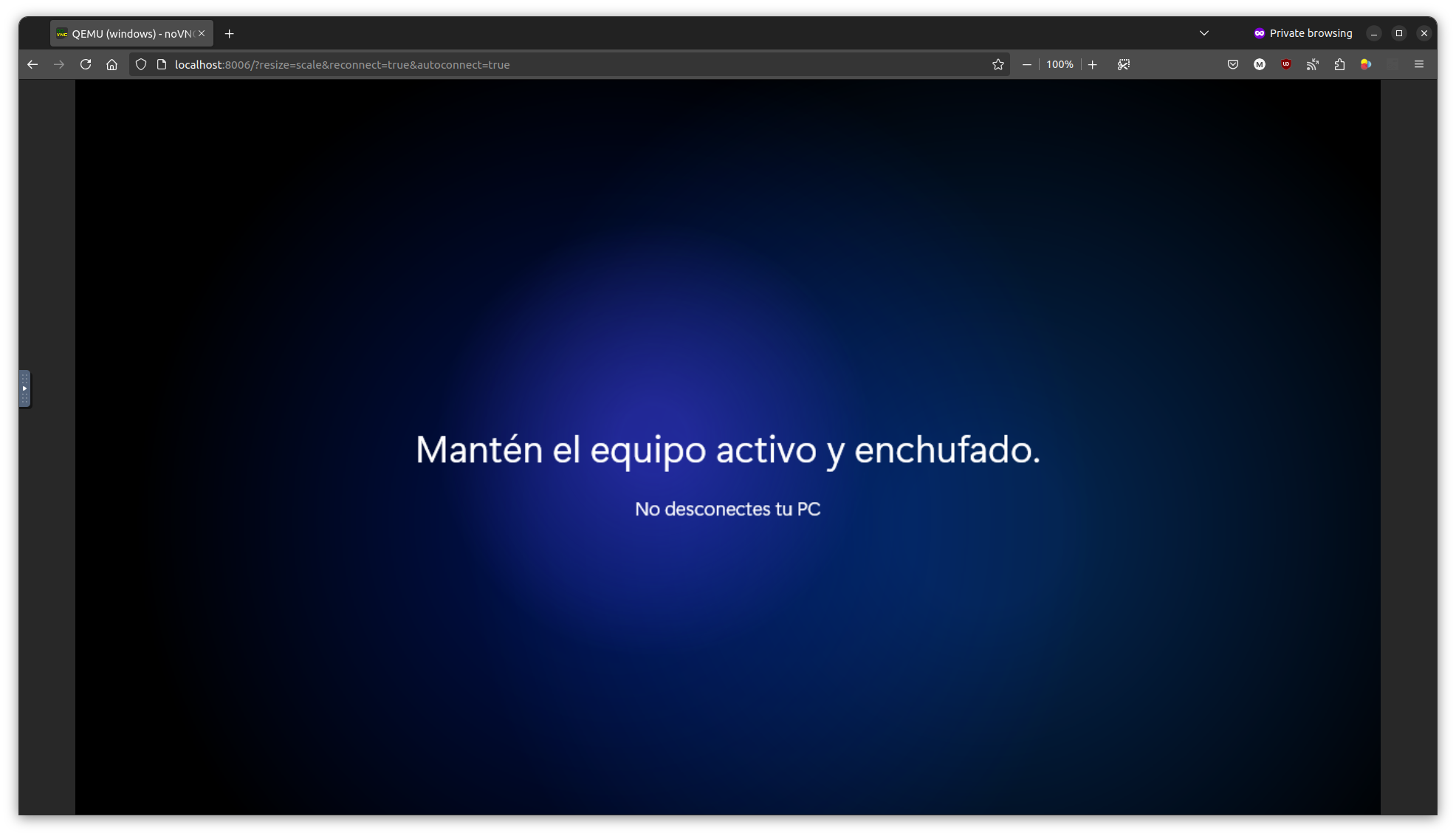
The installation will be performed automatically without the need to enter any additional information.
When finished we will finally see the desktop and we will be able to interact with it.
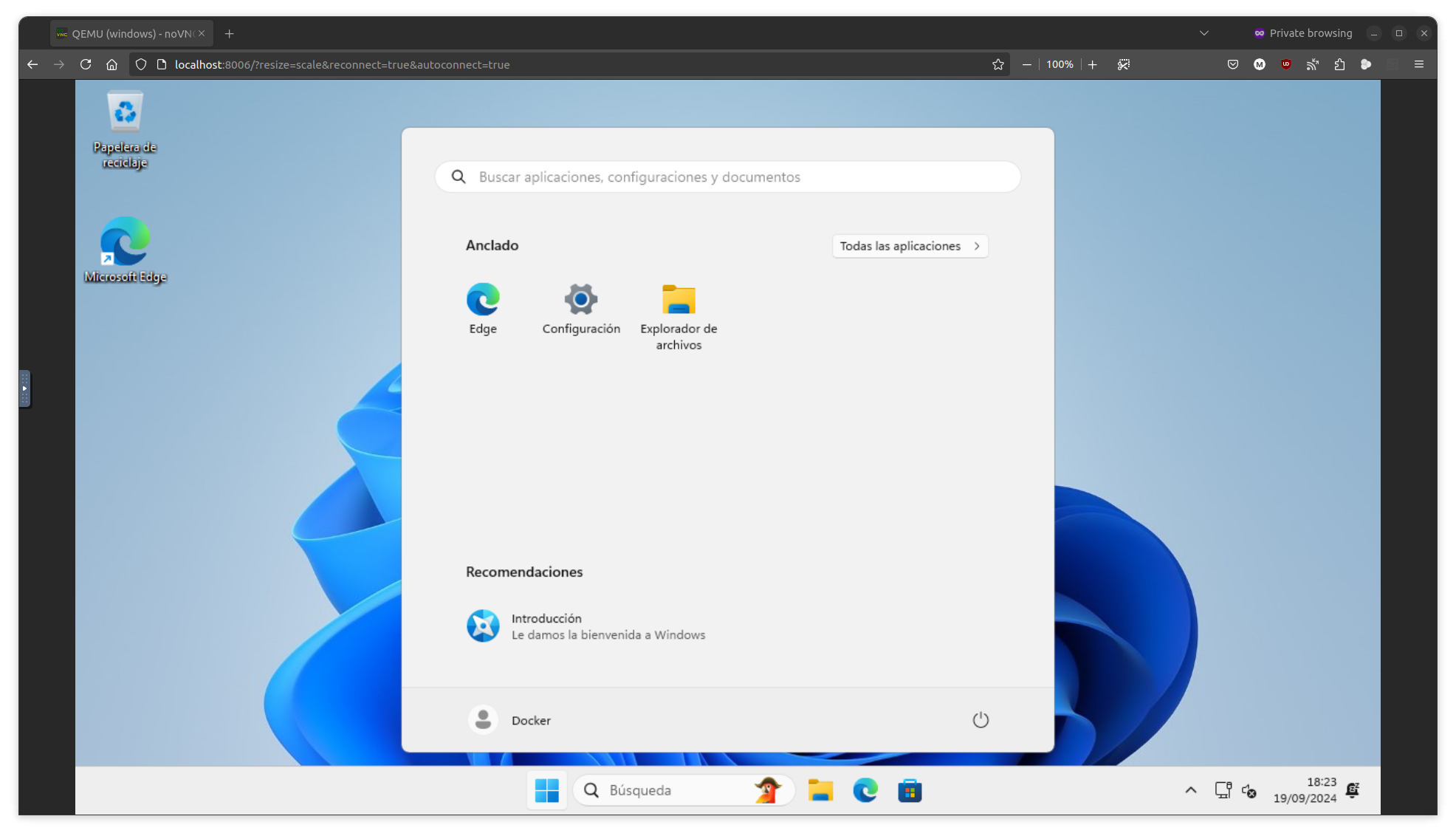
We have to keep in mind that using Dockur in this way we have no persistence, if the container stops we will lose everything we have done within the Windows environment.
Comments