Every year the time comes to renew the domain of this website, mariogalan.com. This time, when the reminder email arrived I went to my "long-time" provider Namecheap to do the usual click next, click next and renew the domain.
But when I was halfway through the following I remembered that I had yet to start using Cloudflare services, something very common in the homelab community. So I'm going to take advantage of the renewal to make the transfer to this new registrar.

Today I have published several services like this website directly from my home without any proxy or intermediate service. I have never had a problem with this approach because I tend to be quite on top of updates and security issues but nothing and no one is infallible and it wouldn't hurt to have some kind of extra layer of protection.
The first thing is to identify the Namecheap services that I am currently using:
- Domain registration
- DNS
- Dynamic DNS to point to my homelab
- A catch-all email redirect to channel all incoming emails to my main email.
In this article we are only going to see the registration in Cloudflare and the transfer of the domain. We will discuss the rest of the services in other posts.
Before you can transfer the domain, you must register and configure it in Cloudflare.
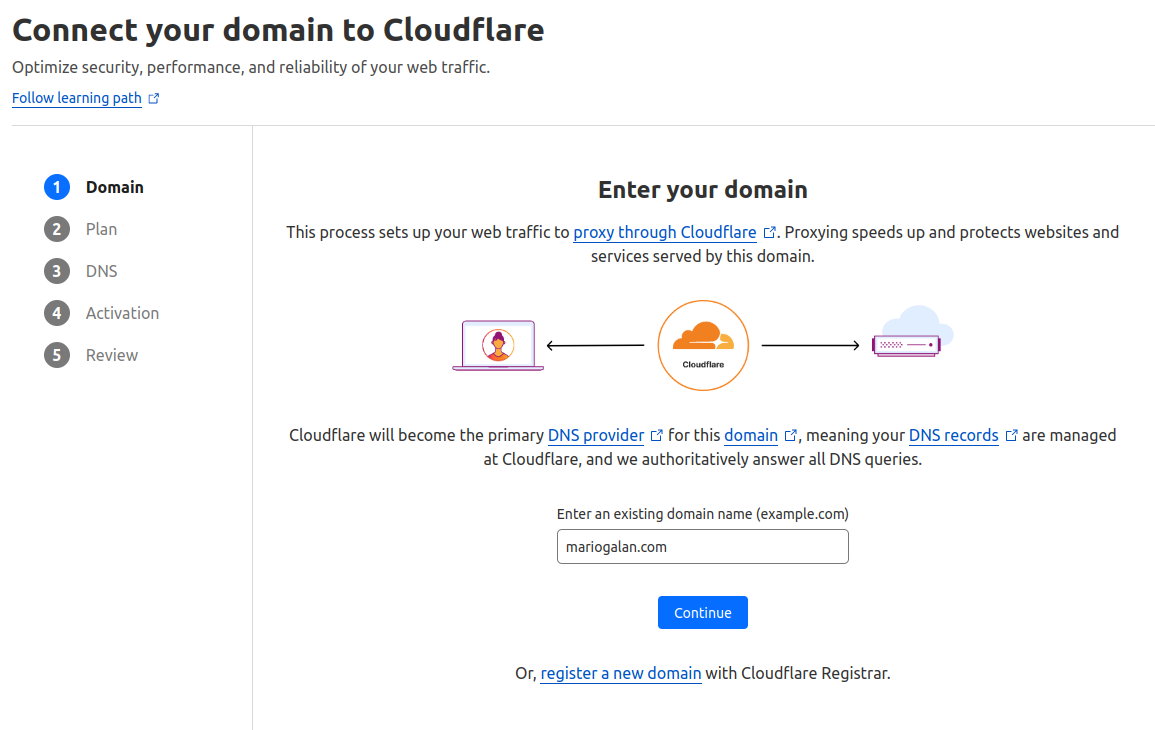
We select the free plan:
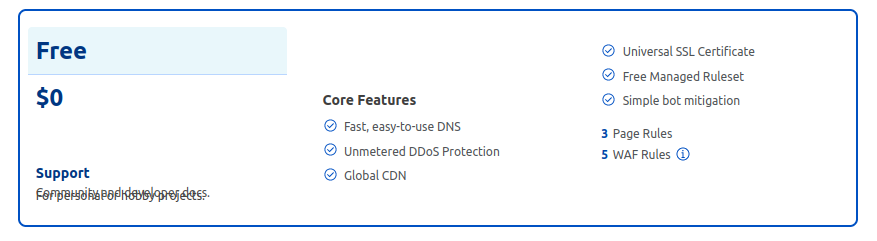
As it is an existing domain, Cloudflare scans the existing DNS records:
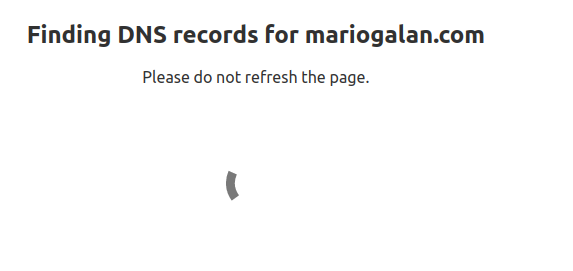
In my case it has correctly detected all the existing records:
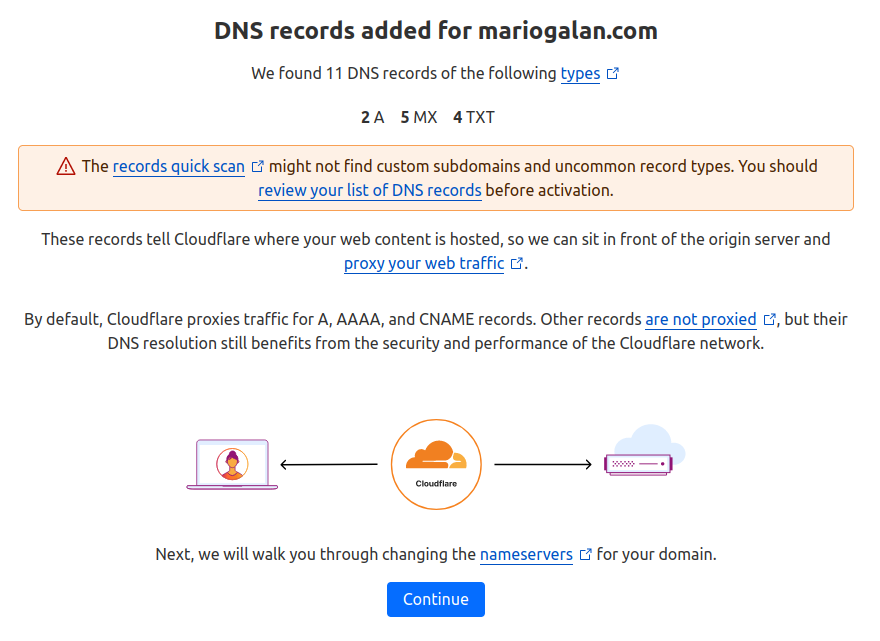
We recommend deactivating DNSSEC in Namecheap 24 hours before the process because it may interfere with the transfer. In my case I did not have it activated so it is not necessary to do anything.
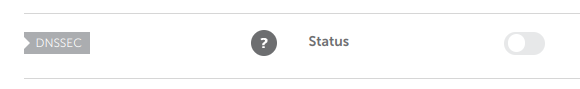
Cloudflare tells us the assigned nameservers...
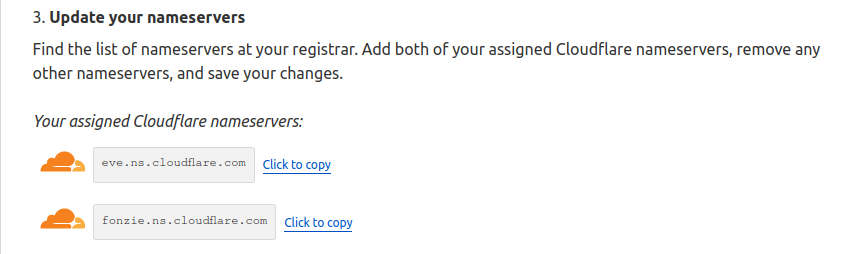
That we will have to update in Namecheap...
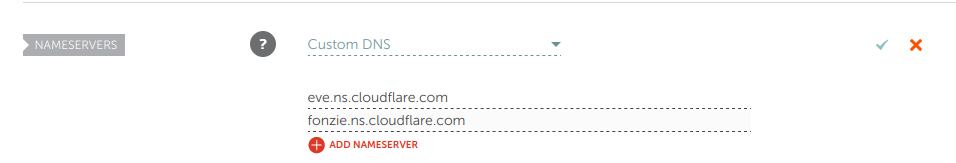
And we are waiting for the activation of the new domain in Cloudflare. Apart from the web, we will receive an email when the domain is managed by the new platform.
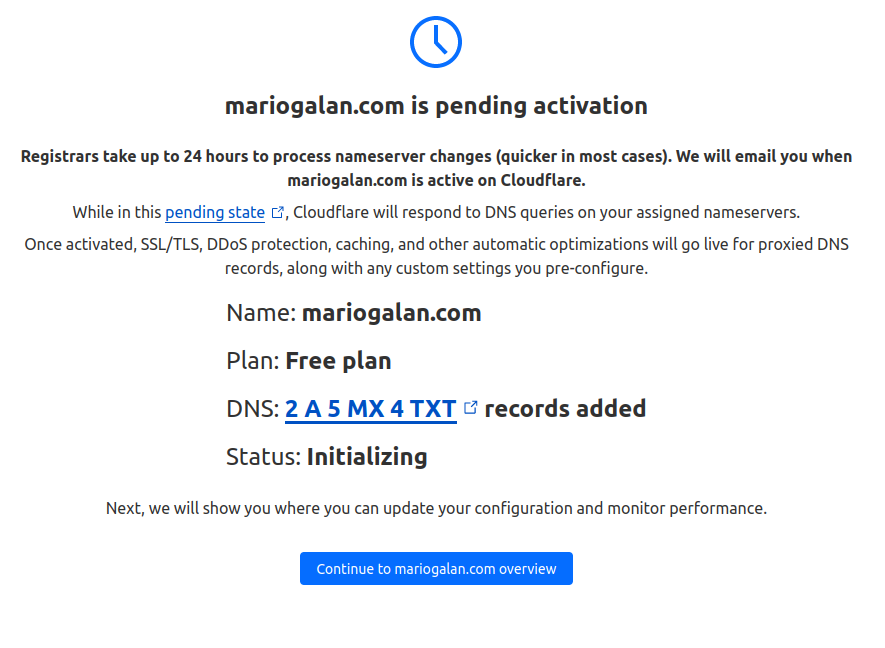
In a few minutes I received the email confirming that the DNS change had been made:
![]()
If we return to the Cloudflare dashboard we will see that the next step of the transfer has been unlocked for which we will first have to define a payment method:
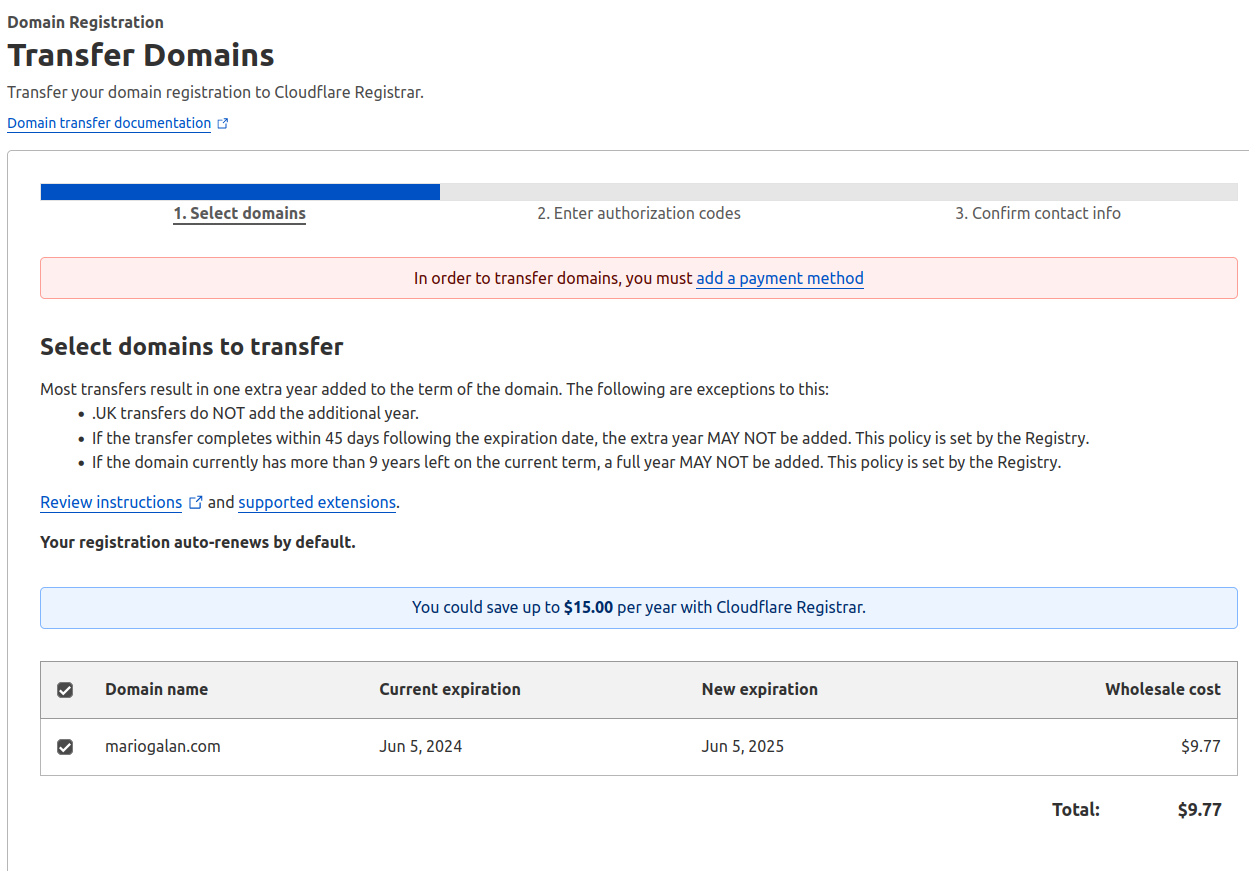
With the active payment method it shows us the following steps:
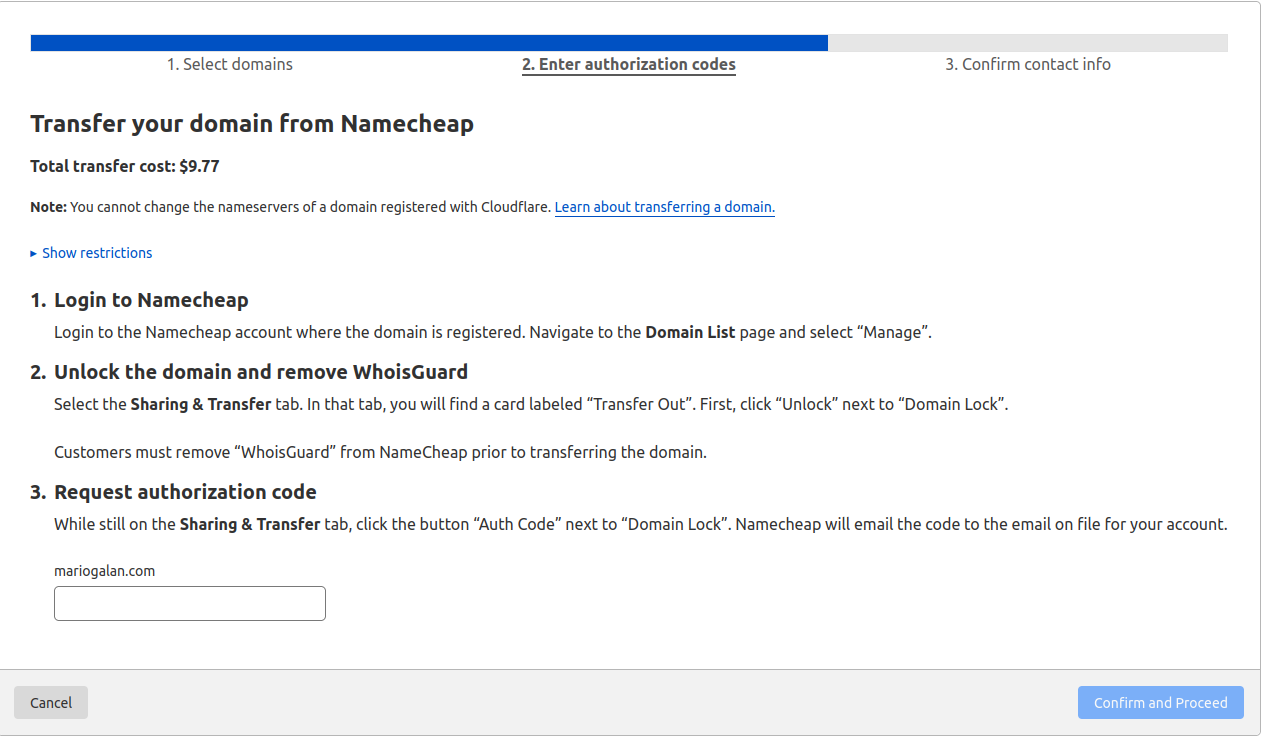
Following the instructions we will go to the namecheap interface to unlock the domain and request the authorization code.
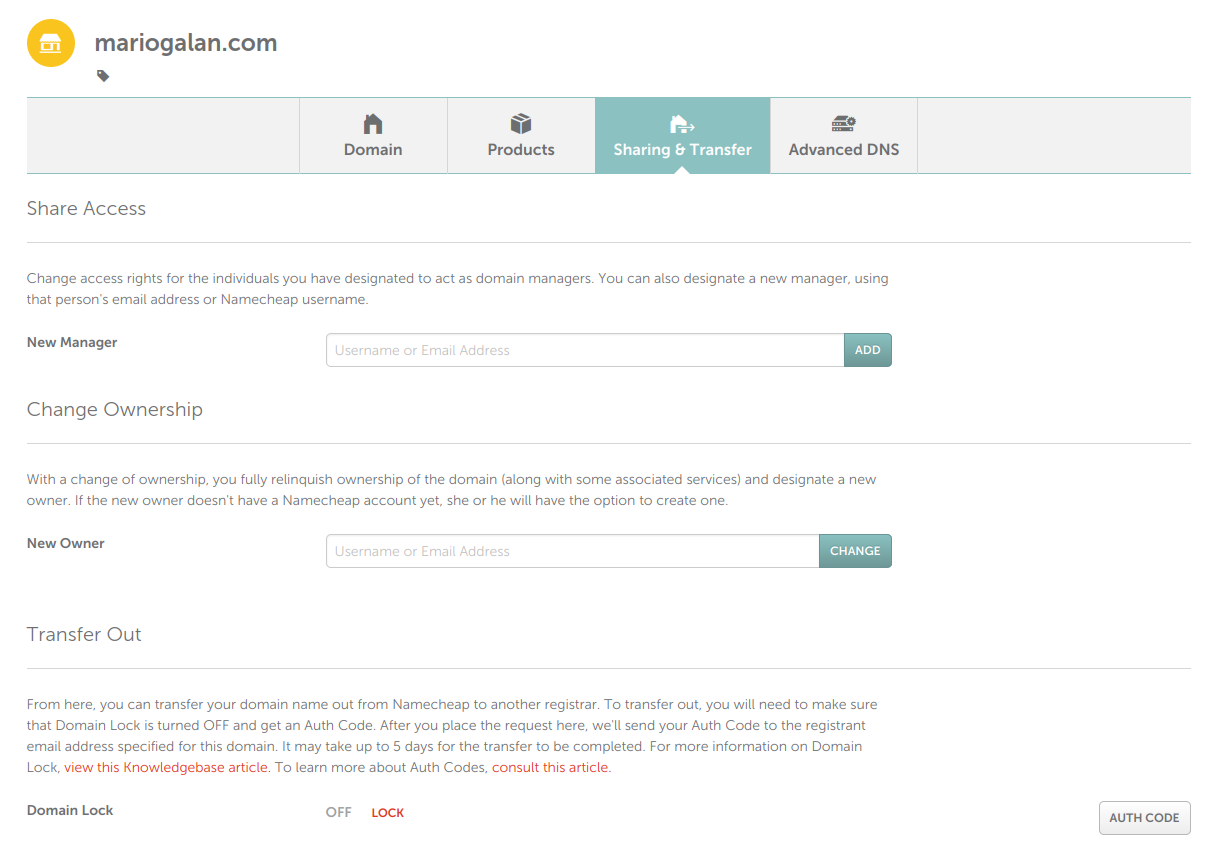
We enter the authorization code that we will have received in the email to continue.
In the next step we will simply enter the personal data that is required by ICANN.
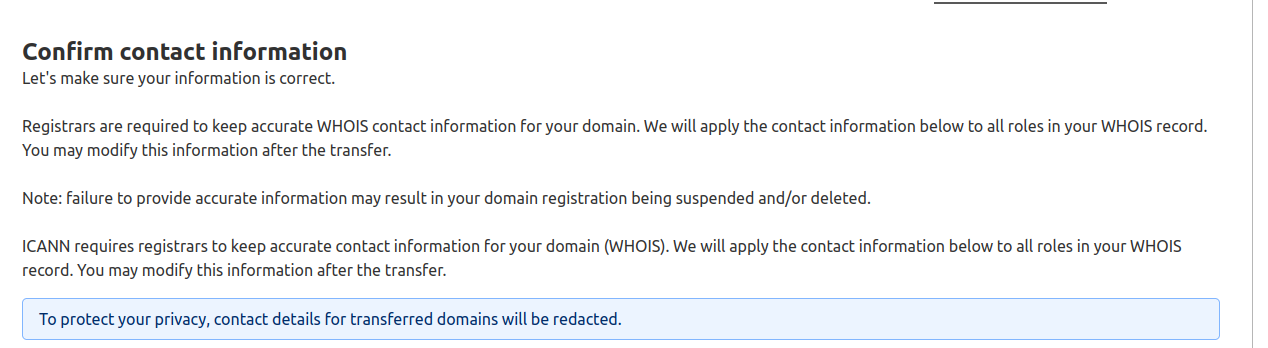
And finally we are informed that the transfer is processed and will be executed within a maximum period of 5 days, although it is usually much shorter.
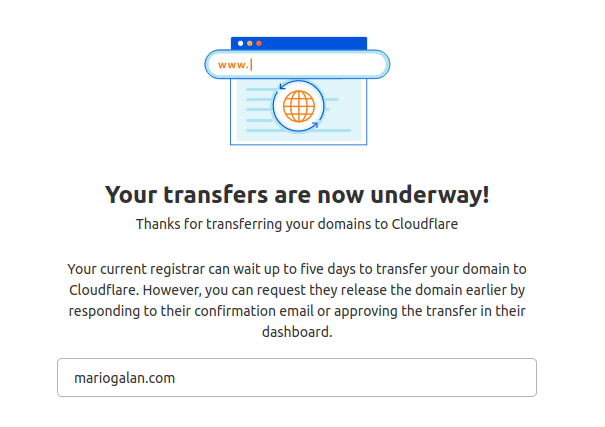
With this process we will have changed the domain registrar and it will be available to use Cloudflare services. In future articles we will see how to carry out other operations in this new provider.
Comments